Best Facial Recognition API
We at AmpleTrails provide Face Match API which is used by us in our Mobile attendance Application. If you have a use case scenario where you want to integrate the Face Match API you can contact us on in**@am*********.com with your requirements. We will provide you easy to integrate API’s which can be used for Face matching. The perfect example of its use is in the attendance application. These API’s can be used to integrate with your web application and can provide you authenticated access to your system.

If you want to integrate our mobile attendance app with your platform we have APIs that can provide information like the Visit history of employees.
We have APIs in which we can provide the employee’s working days. APIs can be provided with details like Employee Name, Employee ID, date, and time of marking attendance.
•Attendance Record -> Sign In/Out Record
•Visit History Record – to show the number of visits and distance traveled for the day as well as for custom calendar dates as per selection by the user wherein the user should be able to download an Excel file for the same.
[{"LocationID":"3789","LocationName":"AP & Telangana","Latitude":"1","Longitude":"1","Status":"Success"},{"LocationID":"3801","LocationName":"Central","Latitude":"1","Longitude":"1","Status":"Success"},{"LocationID":"991","LocationName":"Delhi","Latitude":"19.0835278","Longitude":"73.0211389", "Status":"Success"},
Attendance API’s to fetch the Attendance records.
[{"RecordID":"3229104","EmployeeId":"INFM138","EmployeeCode":"IM0713","EmployeeName":"Prakash", "AttendanceDateTime":"2/22/2023 2:17:28 PM","AttendanceDate":"22 Feb 2023","AttendanceTime":"14:17","DealerCode":"AP & Telangana","Latitude":"17.4077712","Longitude":"78.4744286","LocationArea":"CF5F+4Q4, Hill Fort, Adarsh Nagar, Hyderabad, Telangana 500063, India","Att_Direction_In_Out":"IN","Att_Location_Office_Field":"Field","DepartmentName":"RMC","LocationName":"AP & Telangana","BiometricCode":"","AttendancePhoto":"INFM138_638126722347446150.jpeg","Status":"Success"},
Attendance App
***********************************************************************************************************************************
- Login:
http://apiattendance.ampletrails.org/api/UserLogin/VerifyUser?AppKey=23462413414&Username=vis1&UserPassword=Sachin@123
————————————————————–Json Response————————————————————————
{
“LoginStatus”: “valid”,
“CompanyID”: “vis”,
“EmployeeImage”: “http://apiattendance.ampletrails.org/ImagesEmployees/Dummy.jpg”,
“EmployeeID”: “vis1”,
“EmployeeCode”: “V10243”,
“EmployeeName”: “Sachin Nain”,
“EmployeeRole”: “admin”,
“LocationID”: “1”,
“LocationName”: “Delhi”,
“Latitude”: “28.8961899”,
“Longitude”: “76.6001707”,
“LocationMandatory”: “yes”,
“Status”: “Success”
}
***********************************************************************************************************************************
- Upload Attendance Image
http://apiattendance.ampletrails.org/api/AttendanceImageUpload/SaveAttendanceImage?AppKey=23462413414
————————————————————–Json Response————————————————————————
{
“Status”: “Success”,
“UploadedImageName”: [
“http://apiattendance.ampletrails.org/images/EmployeeAttendance/Ample_637228083053641479_1.jpg”
]
}
***********************************************************************************************************************************
- Upload Profile Image
http://apiattendance.ampletrails.org/api/ProfileUpload/SaveProfileImage?AppKey=23462413414
————————————————————–Json Response————————————————————————
{
“Status”: “Success”,
“UploadedImageName”: [
“http://apiattendance.ampletrails.org/ImagesEmployees/Ample_637228085516059950_1.jpg”
]
}
***********************************************************************************************************************************
- Update Office Location
http://apiattendance.ampletrails.org/api/OfficeLocation/UpdateOfficeLocation?AppKey=23462413414&CompanyID=vis&LocationID=1&Latitude=28.8961899&Longitude=76.6001707
————————————————————–Json Response————————————————————————
{
“Status”: “Success”
}
***********************************************************************************************************************************
- Save Attendance Log
http://apiattendance.ampletrails.org/api/AttendanceSave/SaveLog?AppKey=23462413414
&CompanyID=vis&EmployeeId=vis1&AttendancePhoto=Sachin.jpg&Latitude=28.896189900&Longitude=76.600170700
&LocationArea=Rohtak&Att_Direction_In_Out=In&Att_Location_Office_Field=Office
————————————————————–Json Response————————————————————————
{
“Status”: “Success”
}
***********************************************************************************************************************************
6 . GET Top Few Attendance
[GET]http://apiattendance.ampletrails.org/api/AttendanceReport/GetTopFewAttendance?AppKey=23462413414&CompanyID=vis&EmployeeID=vis1
***********************************************************************************************************************************
- GET Attendence Between Dates
http://apiattendance.ampletrails.org/api/AttendenceBetweenDates/GetAttendance?AppKey=23462413414&CompanyID=vis&EmployeeID=vis1&StartDate=2020-01-01&EndDate=2020-05-01
————————————————————–Json Response————————————————————————
[{
“CompanyId”: “vis”,
“EmployeeId”: “vis1”,
“AttendanceDate”: “04/18/2020 3:46:10 PM”,
“Att_Direction_In_Out”: “out”,
“Att_Location_Office_Field”: “Office”,
“AttendancePhoto”: “http://apiattendance.ampletrails.org/images/EmployeeAttendance/Dummy.jpg”,
“Latitude”: “20.241535”,
“Longitude”: “30.456441”,
“LocationArea”: “Rohtak”,
“id”: “23”,
“Status”: “Success”
},
{
“CompanyId”: “vis”,
“EmployeeId”: “vis1”,
“AttendanceDate”: “04/18/2020 3:46:09 PM”,
“Att_Direction_In_Out”: “out”,
“Att_Location_Office_Field”: “Office”,
“AttendancePhoto”: “http://apiattendance.ampletrails.org/images/EmployeeAttendance/Dummy.jpg”,
“Latitude”: “20.241535”,
“Longitude”: “30.456441”,
“LocationArea”: “Rohtak”,
“id”: “22”,
“Status”: “Success”
},
{
“CompanyId”: “vis”,
“EmployeeId”: “vis1”,
“AttendanceDate”: “04/18/2020 3:45:08 PM”,
“Att_Direction_In_Out”: “in”,
“Att_Location_Office_Field”: “Office”,
“AttendancePhoto”: “http://apiattendance.ampletrails.org/images/EmployeeAttendance/Dummy.jpg”,
“Latitude”: “20.241535”,
“Longitude”: “30.456441”,
“LocationArea”: “Rohtak”,
“id”: “1”,
“Status”: “Success”
}
]
*************************************************************************************
- Get Leave Type
http://localhost:6239/api/LeaveType/GetLeaveType?AppKey=23462413414&CompanyID=vis&EmployeeID=vis1
————————————————————–Json Response————————————————————————
[{
“CompanyID”: “vis”,
“LeaveTypeName”: “LWP”,
“LavesAllowed”: “10”,
“DisplayOrder”: “3”,
“Status”: “Success”
},
{
“CompanyID”: “vis”,
“LeaveTypeName”: “EL”,
“LavesAllowed”: “10”,
“DisplayOrder”: “2”,
“Status”: “Success”
},
{
“CompanyID”: “vis”,
“LeaveTypeName”: “CL”,
“LavesAllowed”: “10”,
“DisplayOrder”: “1”,
“Status”: “Success”
}
]
*************************************************************************************
- Save Leave Request
http://localhost:6239/api/LeaveRequestSave/SaveRequest?AppKey=23462413414&CompanyID=vis&EmployeeID=vis1&LeaveDate=2020-04-19&LeaveType=CL&LeaveReason
————————————————————–Json Response————————————————————————
{
“Status”: “Success”
}
*************************************************************************************
- Get Leaves Taken Details
http://localhost:6239/api/LeavesTaken/GetLeaveDetails?AppKey=23462413414&CompanyID=vis&EmployeeID=vis1&StartDate=2020-03-20&EndDate=2020-04-29
————————————————————–Json Response————————————————————————
[{
“id”: “2”,
“CompanyID”: “vis”,
“EmployeeID”: “vis1”,
“LeaveDate”: “04/20/2020 12:00:00 AM”,
“LeaveType”: “CL”,
“LeaveReason”: “”,
“RecordInsertDate”: “04/20/2020 7:02:27 PM”,
“Status”: “Success”
},
{
“id”: “1”,
“CompanyID”: “vis”,
“EmployeeID”: “vis1”,
“LeaveDate”: “04/19/2020 12:00:00 AM”,
“LeaveType”: “CL”,
“LeaveReason”: “”,
“RecordInsertDate”: “04/20/2020 6:59:10 PM”,
“Status”: “Success”
}
]
*************************************************************************************
- Save Employee Schedule
http://localhost:6239/api/EmployeeScheduleSave/SaveRequest?AppKey=23462413414&CompanyID=vis&EmployeeID=vis1&WorkDate=2020-03-20&WorkName=Marketing Visit&WorkDetails=Details about visit will be saved here.
————————————————————–Json Response————————————————————————
{
“Status”: “Success”
}
*************************************************************************************
- Get Employee Schedule
http://localhost:6239/api/EmployeeScheduleGet/GetSchedule?AppKey=23462413414&CompanyID=vis&EmployeeID=vis1
————————————————————–Json Response————————————————————————
[{
“id”: “2”,
“CompanyID”: “vis”,
“EmployeeID”: “vis1”,
“WorkDate”: “03/20/2020 12:00:00 AM”,
“WorkName”: “Marketing Visit 2”,
“WorkDetails”: “Other Details will be displayed here.”,
“RecordInsertDate”: “04/21/2020 7:50:49 PM”,
“Status”: “Success”
},
{
“id”: “1”,
“CompanyID”: “vis”,
“EmployeeID”: “vis1”,
“WorkDate”: “03/20/2020 12:00:00 AM”,
“WorkName”: “Marketing Visit”,
“WorkDetails”: “Details about visit will be saved here.”,
“RecordInsertDate”: “04/21/2020 6:53:01 PM”,
“Status”: “Success”
}
]
*************************************************************************************
- Upload Employee Documents
http://localhost:6239/api/EmployeeDocsSave/UploadDocuments?AppKey=23462413414&CompanyID=vis&EmployeeID=vis1&DocumentDetails=Voter Card
————————————————————–Json Response————————————————————————
{
“Status”: “Success”,
“UploadedImageName”: [
“http://apiattendance.ampletrails.org/DocumentsEmployees/A_637233546937759617_1.jpg”
]
}
*************************************************************************************
14 Get Employee Documents
http://localhost:6239/api/EmployeeDocuments/GetDocs?AppKey=23462413414&CompanyID=vis&EmployeeID=vis1
————————————————————–Json Response————————————————————————
[
{
“id”: “3”,
“CompanyID”: “vis”,
“EmployeeID”: “vis1”,
“DocumentFile”: “http://apiattendance.ampletrails.org/DocumentsEmployees/A_637233546937759617_1.jpg”,
“DocumentDetails”: “Voter Card”,
“RecordInsertDate”: “04/24/2020 7:51:34 PM”,
“Status”: “Success”
},
{
“id”: “2”,
“CompanyID”: “vis”,
“EmployeeID”: “vis1”,
“DocumentFile”: “http://apiattendance.ampletrails.org/DocumentsEmployees/A_637233545996252135_1.jpg”,
“DocumentDetails”: “Aadhar Card”,
“RecordInsertDate”: “04/24/2020 7:50:02 PM”,
“Status”: “Success”
}
]
*************************************************************************************
- Save Check In for any Visit
http://localhost:6239/api/VisitHistorySave/SaveRequest?AppKey=23462413414&CompanyID=vis&EmployeeID=vis1
&Client_Name=Vishal&Latitude_CheckIn=20.45682&Longitude_CheckIn=40.30456&Location_Area_CheckIn=Delhi
&VisitDirection_in=in&VisitPurposeRemark=Sales
————————————————————–Json Response————————————————————————
{
“Status”: “Success”
}
*************************************************************************************
- Get Locations Visited Details(For updating Checkouts Also )
http://localhost:6239/api/VisitHistory/GetDetails?AppKey=23462413414&CompanyID=vis&EmployeeID=vis1
————————————————————–Json Response————————————————————————
[
{
“id”: “1”,
“CompanyID”: “vis”,
“EmployeeID”: “vis1”,
“Client_Name”: “Vishal”,
“Latitude_CheckIn”: “20.45682”,
“Longitude_CheckIn”: “40.30456”,
“Location_Area_CheckIn”: “Delhi”,
“CheckInDateTime”: “04/25/2020 10:55:36 AM”,
“Latitude_CheckOut”: “”,
“Longitude_CheckOut”: “”,
“Location_Area_CheckOut”: “”,
“CheckOutDateTime”: “”,
“VisitPurposeRemark”: “Sales”,
“RecordInsertDate”: “04/25/2020 10:55:36 AM”,
“Status”: “Success”
}
]
*************************************************************************************
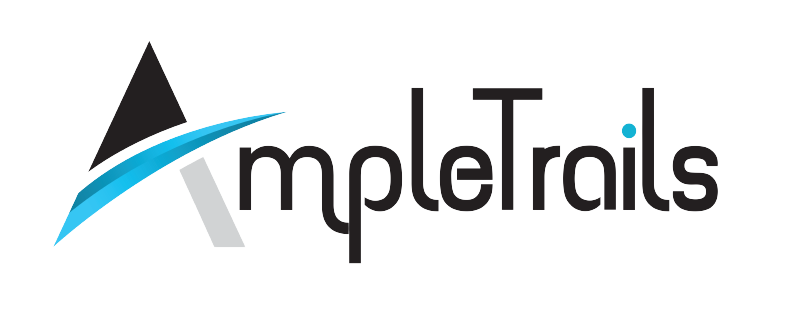

 Matrix Cameras
Matrix Cameras Matrix Product
Matrix Product Biometric Machines
Biometric Machines