
Security Cameras for office Buildings
Smart CCTV cameras are a modern and advanced solution for security in office premises. They use advanced technologies such as artificial intelligence, machine learning, and cloud-based analytics to provide advanced surveillance capabilities.
Some of the key features of smart CCTV cameras for office security include:
- Motion Detection: Smart cameras can be configured to detect movement and send alerts to security personnel, making it easier to identify suspicious activity.
- Real-time monitoring: Smart cameras can be accessed remotely, allowing security personnel to monitor the office in real-time and respond to incidents quickly.
- Facial recognition: Smart cameras can be equipped with facial recognition technology, allowing them to identify and track individuals. This can be useful for access control and time and attendance.
- Object detection: Smart cameras can be configured to detect specific objects such as cars, bags, and other items, making it easier to identify suspicious activity.
- Cloud-based analytics: Smart cameras can be connected to cloud-based analytics platforms, providing additional insights and data that can be used to improve security.
- Integration: Smart cameras can be integrated with other security systems such as access control, alarm systems, and intercoms, providing a comprehensive security solution.
Smart CCTV cameras can be a powerful tool for securing office premises, providing advanced surveillance capabilities that can detect and respond to potential security threats. They are cost-effective, easy to install and maintain, and can be accessed remotely.
Security Cameras for office Buildings

Security cameras for offices
Security cameras for offices are a vital component of a comprehensive security system. They provide a visual record of activity in and around the office, which can be used to deter crime and investigate incidents. They can also be used to monitor employee activity, ensuring that company policies are being followed and that the office is being used in an appropriate manner.
There are several types of security cameras that can be used in an office environment, including:
- Dome cameras: These cameras are typically mounted on the ceiling and have a dome-shaped housing that makes it difficult to determine the direction in which the camera is pointing.
- Bullet cameras: These cameras are typically mounted on walls or ceilings and have a cylindrical shape. They offer a wide field of view and are ideal for monitoring large areas.
- PTZ cameras: These cameras have the ability to pan, tilt and zoom, allowing for greater flexibility in adjusting the camera’s field of view. They are ideal for monitoring large areas or for following a specific subject.
- Hidden cameras: These cameras are designed to be hidden from view and can be used to monitor specific areas or individuals without their knowledge.
- IP cameras: These cameras use internet protocol (IP) to transmit video and audio data over a network, allowing for remote viewing and recording.
When choosing security cameras for an office, it is important to consider factors such as the size of the office, the level of security needed, and the budget. It’s also important to choose cameras that provide high-resolution images, that can be accessed remotely, and that can be integrated with other security systems such as access control and alarm systems.

Centralized Video Surveillance Solutions
Centralized video surveillance solutions refer to systems where all the video footage from multiple cameras is recorded and managed in a central location, usually a network video recorder (NVR) or a cloud-based platform. This allows for easy access and management of the video footage from a single point, making it more efficient for security personnel to monitor and respond to incidents.
Centralized video surveillance solutions have several advantages over traditional, decentralized systems:
- Scalability: Centralized systems can easily accommodate the addition of new cameras and expand to cover larger areas.
- Remote access: Centralized systems allow for remote viewing of the video footage from any device with internet access, making it easy for security personnel to monitor the office remotely.
- Integration: Centralized systems can be integrated with other security systems such as access control and alarm systems, providing a more comprehensive security solution.
- Easy management: All the video footage is stored in a single location, making it easy to search, view, and export footage as needed.
- Cost-effective: Centralized systems can be more cost-effective than decentralized systems as they require fewer components and less maintenance.
Centralized video surveillance solutions can be implemented using a variety of technologies, including network video recorders (NVRs), cloud-based platforms, and video management software (VMS) that can be installed on a server.
Exceptional low light performance, to the extent that they produce color images in light as low as 0.01 lux.
COSEC ENROLL PALM
Palm Vein based Enrollment Station
USB based Enrollment Station Palm Vein Sensor with Fujitsu Hand Guide and USB Cable Compact and Elegant DesignTECHNICAL SPECIFICATIONS
| COSEC ENROLL FINGER | |
|---|---|
| Finger Print Sensor | Optical (Scratch free sensor surface) |
| Operating Voltage | Feed from PC/Laptop through USB |
| Enrolment Time | < 0.1 Seconds (Typical) |
| Interface | USB 2.0 High Speed/Full Speed and Plug and Play |
| Resolution | 500 / 256 DPI Gray |
| Template Size | 384 Bytes |
| Sensing Area | 16 x 18 mm |
| Image Size | 288 x 320 Pixels |
| Image quality | Display during Enrolment |
| Operating System | Microsoft Windows |
| Certification | CE, FCC, KCC, WHQL |
| Operating Temperature | 0°C to + 50°C |
| COSEC ENROLL PALM | |
| Operating System | Microsoft Windows |
| Operating Voltage | Feed from PC/Laptop through USB |
| Interface | USB 2.0 High Speed/Full Speed and Plug and Play |
| Operating Temperature | 0°C to +50°C (32°F to 122°F) |
| Humidity | 5% to 95% RH Non-condensing |
| Sensor Technology | Fujitsu Sensor |
| Scope of Capture | Entire Palm |
| Capturing Distance | 40 to 60mm (1.5" to 2.3") |
| Encryption | AES (Cryptography > 128 Bit) |
| FRR | < 0.01% |
| FAR | < 00008% |
| Drip Proof | Yes |
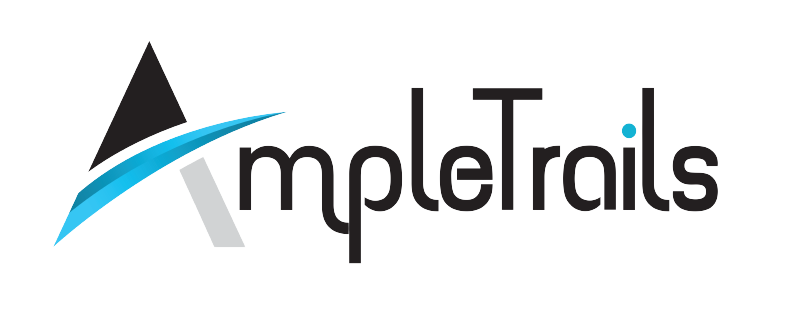

 Matrix Cameras
Matrix Cameras Matrix Product
Matrix Product Biometric Machines
Biometric Machines

