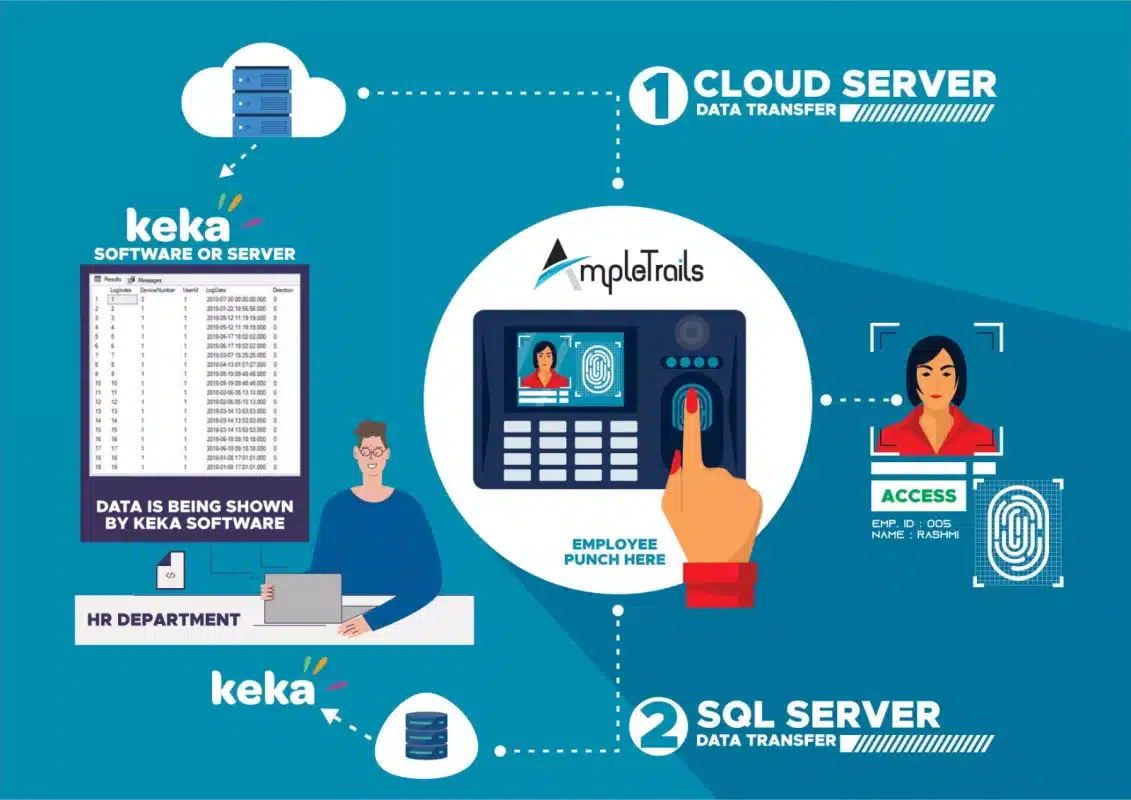
1 + 1
Free Offer
Purchase AmpleTrails Biometric Devices and receive peace of mind as a complimentary bonus!
If you’re looking for an integration of your biometric time attendance machine with software like Keka we at AmpleTrails can help you. Several integrations with Keka software are done by our team. This software is one of the most widely used software and integration with this software has been made easy by our team. We have a team of dedicated developers who are engaged in integration of biometric time attendance solution with Keka Software we can provide you data in sql table with log index id device number user id log date and direction. Device direction can be obtained by having dedicated device 1 for in and another for out. This integration can be done on cloud server or can be done on your server. If you want to do it on your server then you need to provide a Windows based machine with Microsoft SQL server installed. A web-based application will be installed by our team which will communicate with your device. All the data which is Captured by your device will be transferred to a SQL table in real time basis. This data is consumed by Keka Software in every 15 minutes.
There on there is no limitation of number of employees or number of devices. You can start with any number of employees and can have any number of devices. we have done this type of integration with Renewed brands like ESSL, Matrix, Biomax, Fortuna and many more. For this integration we use software’s like etimetracklite, smartoffice, COSEC, SmartFace.
In cloud server all the things will be taken care by our team we will provide you a Windows based machine with SQL server installed IIS configured and required software of biometric installed this software will communicate with your devices and will provide a platform for Keka software integration. Note just the Keka software we have integration with many other software’s as well. Would you like to contact us on 9315 441078?
SQL Based Integration Requirements
- Server Name:
- Database Name:
- Authentication type (Windows or SQL) — (SQL authentication is suggested to avoid connection issues)
- Username:
- Password:
- Table Name — (table name should be given as table name only, should not include prefixes like Or [ ] Or any special characters in table name)
- Device Number: This is the column containing the device number of the Biometric device given in the sync tool.
- User ID: This is the column containing the employee attendance numbers of the organization.
- Log Time: This is the column containing the attendance entry (or) log
- Status: This is the column containing the direction of the log, IN or OUT (0 indicates IN and 1 indicates OUT log)
- Log Index: This is the column containing the index of the total logs in the table. This is an optional column and it’s not mandatory to map this.
The table contains logs as shown below.

Biometric and Keka integration
Biometric Integration with Keka
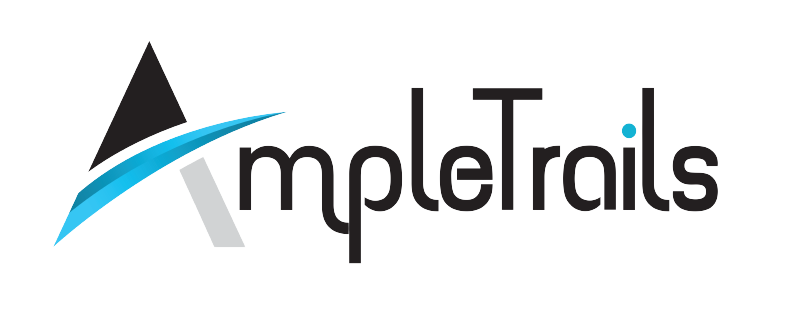

 Matrix Cameras
Matrix Cameras Matrix Product
Matrix Product Biometric Machines
Biometric Machines