Ampletrails API for eSSL Biometric database to get attendance.
AmpleTrails is a software company that provides APIs (Application Programming Interface) for integrating different types of biometric devices, including eSSL, with HR and payroll systems. The API allows users to connect the eSSL biometric device with their HR software, and retrieve attendance data from the device in real-time, and process it as per their requirements.
With this API, users can, for example, can retrieve attendance data, employee information, and device status, and control the device remotely. This includes functions like, real-time attendance data, attendance report, employee management, device management, etc.
To use the AmpleTrails API for eSSL Biometric database, users will need to have an eSSL biometric device and an HR software that supports the API. They will then need to integrate the API into their HR software by following the provided documentation.
Example 1:
http://esslapi.ampletrails.org/api/WebAPI/GetAttendanceBetweenDates?AppKey=6432467912&StartDate=07/01/2020 9:12&EndDate=07/01/2020 20:02
Example 2:
http://esslapi.ampletrails.org/api/WebAPI/GetAttendanceBetweenDates?AppKey=6432467912&StartDate=07/01/2020 9:02:19 AM&EndDate=07/01/2020 20:02 PM
Example 3:
http://esslapi.ampletrails.org/api/WebAPI/GetAttendanceBetweenDates?AppKey=6432467912&StartDate=07/01/2020&EndDate=07/01/2020
Parameters:
AppKey=6432467912
StartDate=07/01/2020 9:12
EndDate=07/01/2020 20:02
Sample Response:
[
{
“DeviceLogId”: “1”,
“DeviceId”: “23”,
“UserId”: “102”,
“EmployeeCode”: “102”,
“EmployeeName”: “Satya Ranjan Das”,
“LogDate”: “7/1/2020 9:04:09 AM”,
“DownloadDate”: “7/1/2020 9:04:20 AM”,
“AttendanceDate”: “01 Jul 2020”,
“AttendanceTime”: “09:04”,
“Location”: “PMKK Silchar”,
“Direction”: “”,
“AttDirection”: “”,
“DeviceName”: null,
“SerialNumber”: “BJ2C190460658”,
“IpAddress”: “192.168.2.201”,
“Status”: “Success”
},
{
“DeviceLogId”: “2”,
“DeviceId”: “21”,
“UserId”: “288”,
“EmployeeCode”: “288”,
“EmployeeName”: “Lalbiaksanga”,
“LogDate”: “7/1/2020 9:19:33 AM”,
“DownloadDate”: “7/1/2020 9:19:32 AM”,
“AttendanceDate”: “01 Jul 2020”,
“AttendanceTime”: “09:19”,
“Location”: “PMKK AIZWAL”,
“Direction”: “”,
“AttDirection”: “”,
“DeviceName”: null,
“SerialNumber”: “BJ2C193060915”,
“IpAddress”: “192.168.101.11”,
“Status”: “Success”
}
]
[su_button url=”https://ampletrails.com/wp-content/uploads/2021/03/AmpleTrails_Api_Document_Essl.pdf” target=”blank” style=”soft” center=”yes” icon=”icon: envelope-o” text_shadow=”0px 0px 0px #000000″ desc=”essl biometric api” download=”essl api”]Download PDF of eSSL API document. [/su_button]
We provide API with the following options.
1. Add Employee
2. BlockUnblockUser
3. Delete User
4. GetCommnad Status
5. GetTransaction Log
For more information please email us at in**@am*********.com for the API of eSSL machines.
Matrix cosec API
We also have API for Matrix COSEC Devices as well.
Matrix COSEC Devices API
COSEC DEVICES API GUIDE
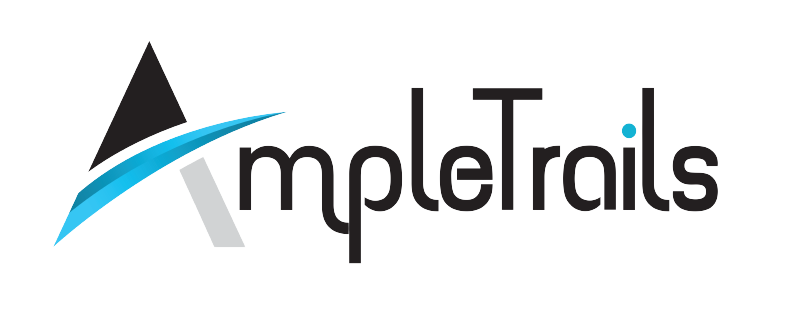

 Matrix Cameras
Matrix Cameras Matrix Product
Matrix Product Biometric Machines
Biometric Machines

From where we get web api App key?
How can we get the api key ? Machine Any documentation ?
I have eSSL biomatric machines all employees data stored in local server sql . we have local eTime Trakcer web portal , I need webapi to integrate attandance to erp vedor