HRMS Integration with Attendance Machines
Biometric Device integration HONO HRMS
Integrate fingerprint Biometric Devices with HONO HRMS web application.
In today’s fast-paced work environment, ensuring efficient and accurate attendance management is crucial for businesses. Ampletrails recognizes this need and offers cutting-edge biometric devices designed to revolutionize how companies track and manage employee attendance. Our state-of-the-art biometric solutions can seamlessly integrate with HONO HRMS software, providing a robust system that simplifies attendance tracking, reduces time theft, and enhances overall workforce management.
HRMS software integration HONO HRMS
Our biometric devices are not just tools for capturing attendance; they are gateways to a streamlined, secure, and efficient workplace. With features like fingerprint recognition, facial recognition, and RFID card options, our devices ensure that only authorized employees can clock in and out, thereby eliminating buddy punching and ensuring data integrity. Call now on 9315441078.

Integration with HONO HRMS software takes our biometric solutions to the next level. This partnership enables automatic synchronization of attendance data from our devices directly into the HONO HRMS platform. It means real-time attendance tracking, automated payroll processing, and insightful analytics are at your fingertips, allowing for informed decision-making and strategic workforce planning. We also provide eSSL biometric integration for other HRMS integration.
To accommodate the diverse needs of businesses, we’ve designed our systems to be incredibly flexible. Whether you’re a small startup or a large corporation, our biometric devices can cater to your specific requirements. And with our straightforward database structure, as illustrated by the creation of the “AttendanceAll” table, implementing and managing our system is as easy as it gets. This table structure is designed to capture essential attendance information, such as employee codes, punch dates, and machine IDs, ensuring that all data is accurately recorded and easily accessible.
At Ampletrails, we are committed to providing not just products but solutions that drive efficiency, security, and productivity in the workplace. If you’re ready to take your company’s attendance management system to the next level with our biometric devices integrated with HONO HRMS software, we’re here to make it happen.
Don’t let outdated attendance tracking methods hold your business back. Contact us today at 9315441053 or in**@am*********.com to learn more about our solutions and how we can tailor them to meet your specific needs. Let Ampletrails be the key to unlocking your workforce’s full potential.
Table Definition: AttendanceAll
CREATE TABLE [dbo].[AttendanceAll](
[ID] [int] IDENTITY(1,1) NOT NULL,
[CARDNO] [varchar](20) NOT NULL,
[EMP_CODE] [varchar](20) NOT NULL,
[PunchDate] [datetime] NOT NULL,
[UpdateFlag] [varchar](6) DEFAULT '0',
[MachinID] [varchar](20) NULL,
[UpdatedOn] [datetime] DEFAULT GETDATE(),
CONSTRAINT [PK_Attendanceall] PRIMARY KEY CLUSTERED
(
[ID] ASC
)WITH (PAD_INDEX = OFF, STATISTICS_NORECOMPUTE = OFF, IGNORE_DUP_KEY = OFF, ALLOW_ROW_LOCKS = ON, ALLOW_PAGE_LOCKS = ON) ON [PRIMARY]
) ON [PRIMARY]
This table structure is designed to manage attendance records efficiently, integrating seamlessly with HRMS systems and ensuring data integrity through biometric verification.
The CREATE TABLE statement provided outlines the structure for a database table named AttendanceAll within a database schema (dbo). This table is designed to store comprehensive attendance records for individuals, utilizing a variety of fields to capture essential data points. Let’s break down the components of this table and understand their significance in managing attendance data effectively:
- ID: This is an integer field that serves as the primary key for the table. It is set to auto-increment with each new record (
IDENTITY(1,1)), ensuring that each entry has a unique identifier. This feature facilitates easy referencing and management of attendance records. - CARDNO: A varchar(20) field designed to store the card number associated with an employee’s identification card. This number is crucial for linking attendance punches to the correct individual, especially in systems where RFID cards or similar technologies are used for clocking in and out.
- EMP_CODE: Another varchar(20) field, this one stores the employee code, which is a unique identifier for each employee within the organization. This code is essential for integrating the attendance data with other HR systems, as it uniquely identifies the employee across various platforms.
- PunchDate: A datetime field capturing the exact date and time when the employee punched in or out. This field is critical for calculating work hours, overtime, late arrivals, early departures, and ensuring compliance with work schedules.
- UpdateFlag: A varchar(6) field with a default value of ‘0’. This field can be used to flag records for various purposes, such as indicating whether a record has been reviewed, needs correction, or has been updated. The flexibility of this field allows for custom internal processes and workflows.
- MachinID: This varchar(20) field is designed to store the identifier of the machine (biometric device, RFID scanner, etc.) that captured the attendance entry. This information can be crucial for troubleshooting, auditing, and understanding usage patterns across different devices within an organization.
- UpdatedOn: A datetime field that defaults to the current date and time (
GETDATE()). This field is automatically populated when a record is created or modified, providing a timestamp for when the attendance record was last updated. This helps in maintaining the integrity and audit trail of the data.
The table also includes a constraint (PK_Attendanceall) that establishes the ID field as the primary key, ensuring that each record is unique and can be efficiently retrieved. The table is created with settings to optimize performance and reliability, such as disabling page locks and row locks as appropriate, and is stored on the primary filegroup of the database.
This table structure is ideal for organizations looking to maintain detailed and accurate attendance records. Its design supports a wide range of functionalities, from basic attendance tracking to complex integrations with HR management systems, payroll calculations, and compliance reporting. By capturing detailed punch data along with employee and machine identifiers, the AttendanceAll table serves as a foundational component for a comprehensive workforce management solution.
Let all this technicalities be handled by our team of experts. Get in touch with one of AmpleTrails expert by filling the following form.
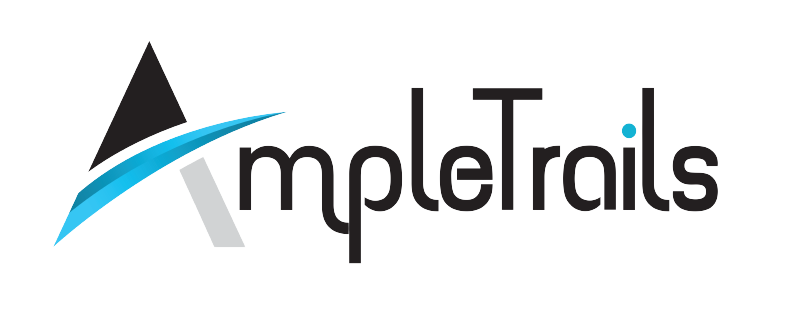

 Matrix Cameras
Matrix Cameras Matrix Product
Matrix Product Biometric Machines
Biometric Machines