Features of a Learning Management System (LMS)
Today’s generation wants to learn new things, but they are very busy. Today’s busy learners can profit by a good Learning Management System.
A Learning Management System is a software application for the administration, documentation and tracking of these online learning/training programs.
Choosing from among the many learning Management System among the market requires full knowledge of the available features:
Features for Administrator
- Customized user data –User data must be customizable.
- User data import–Import of complete user data saves time.
- Different roles for users –Administrator must be able to assign different roles to the users such as; student, teacher, librarian, parent, etc.
- Self-registration — Self-registration for users saves time and money.
- Manual-registration— Manual-registration by administrators gives the opportunity to keep up enrollment processes.
- User status — Administrator must be able to set the user status as active/inactive/suspended.
- Unique username and password — Unique username and password for each user removes the possibilities of mistakes.
- Availability of multiple courses— By providing several courses one can provide single platform for learning to the students.
- Course creation— A wide variety of courses (according to the department, subjects and categories/subcategories) may be created.
- Course management— Such as venues, sessions must be easy to manage.
- Inventory management— This module facilitates decision regarding inventory.
- Multiple sections–The potential for expanded enrollment is provided by multiple sections.
- Record of facilities — Record of facilities is maintained to help in arranging the logistical factors like conference room, video lecture room, etc.
- Student reports–Student reports can be instantly generated.
- Payment/financial record–Easy reach to financial records can be quickly and economically accessed with a graph of progress.
- Easy user search–One click search option provides profile of any user.
- No extra plug-in required –No need to install any hardware or software for starting online teaching.
- Other value-addition tools–Examples are printing and exporting work.
Features for Instructor
- Virtual teaching – Instructor Can provide the services from their home or from anywhere at any time.
- Create course – It makes the instructor independent and reduce the work load of the administrator.
- Different actions against the course request – Instructor must be able to accept or reject the course request of the student which/to eliminate the overfilled classes.
- Waiting list facility –Instruct can hold the student’s requests in waiting list and can allow the student to join the courses latter which eliminates the low student strength.
- Response to the students’ request–whatever action does an instructor takes against the course request of any student, its notification must send to the student.
- Customized Course material – Learning becomes easy with customized course material like videos, audios, pictures, presentations, pdf, documents, etc.
- Class notes–Instructor’s class notes are the best study material for the learners.
- Management of a course – A course can be managed easily if the instructor has the facility to create different units or chapters for a single course.
- Exam creation – Exams help to assess the student’s progress level.
- Criteria for exams – Different passing requirements for the exams of different difficulty level.
- Students’ scores –Quick view on individual student’s scores for specific course provides the scan copy of student’s progress report.
- Customizable management — Providing a single course at different time and on different day gives opportunity to enroll more students.
- One click attendance–Quick and easy way of attendance saves time.
- Student attendance record – A quick way to check the student’s regularity.
- Flexibility – Instructor must be able to teach any number of courses.
- Multiple schedules–A course can be taught by any number of instructors at different time schedule.
- Forum – Engagement in live, real time discussion forums with learners promotes social networking, idea generation, and user interaction.
- Easy search options–Easy and quick search options make job easy and quick.
Features for learner
- Self registration–Easy and self registration saves time of both learners as well as of administrator.
- Virtual learning –Learner can join courses directly from their home or from anywhere in the world.
- Course list – Any time availability of courses list helps to select and to apply for any course.
- Course details –Complete details of each course like name, description, subjects, notes, schedule, venue, instructor helps to find the best suitable course to the learner.
- Sign up for any course–Easy and independent apply for any course or for any instructor gives freedom of learning.
- Can apply for multiple courses — Ability to apply for multiple courses of a trainer or of the different trainers gives a way to learn different experiences.
- Customized course material — Availability of course material in different forms allows a learner to learn on his/her own pace. Availability of instructors’ personal notes gives feeling of instructor’s personal involvement.
- Request’s response from the instructors — Learner must get a notification about the instructor’s response against the student’s course request.
- Online examination–This saves time and gives an opportunity of self assessment.
- On the spot evaluation–To know the exam result on the spot helps to find out the loop holes.
- Advance Search options–Easy and quick search of course by popular key words makes it easy to search any course from a long list of courses.
- Notes writing –Provides a platform for writing notes.
Common features
- Can get access to their account from anywhere in the world.
- No need to install any hardware or software.
- Live, real-time forum discussion.
- Calendar to be up to date.
- To dos list works as reminder.
- Integrated Wiki shares views and gives an opportunity to express one’s ideas, feelings, etc.
- Customization makes everything easy and less time consuming.
Fill the following form to get in touch with our experts. Call us at +91-9034757673, +91-9315441078 WhatsApp 9315441053 or write us at in**@am*********.com
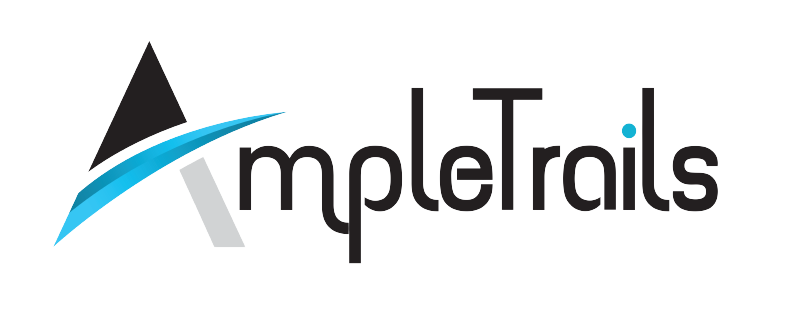

 Matrix Cameras
Matrix Cameras Matrix Product
Matrix Product Biometric Machines
Biometric Machines


